I cannot think of a single application or website that has improved my daily work processes more quickly and effectively than Dropbox. Dropbox combines elements of many different applications: SVN, WebDAV, online storage, network storage, music and file sharing, FTP, Flickr, and Google Docs, just to name a few. And it manages to do so with style and simplicity. It is non-technical and seamlessly integrates into my normal working environment.
Initially, Dropbox quickly addressed the hassle of trying to work on the same files among multiple computers. I have long been tired of e-mailing files to myself, manually uploading files to a server, or transferring files using a flash drive. Dropbox allows me to bypass these now archaic file transferring options.
Dropbox is currently in a beta stage, which means that for you to use it, an existing user must send you an invite or you
uploading files to a server, or transferring files using a flash drive. Dropbox allows me to bypass these now archaic file transferring options.
Dropbox is currently in a beta stage, which means that for you to use it, an existing user must send you an invite or you must sign up on the wait list, then receive an invite from Dropbox itself.
Just a warning: this post is pretty long. There’s so much to say about Dropbox…
So what is Dropbox?
At its core, Dropbox is a file sharing application / service. At the time of this writing, there is a Dropbox client program for Mac OS X and Windows, and there is a Dropbox web interface. “Client program” might not be the best name, since what it does is designate a specific folder on your computer to be the Dropbox folder. You don’t have to interact with a program – you can simply put all of the files you want to work with in this folder and the program does its magic in the background. There is a Linux client in the works, but I have no idea when that will be released. Since I work with both OS X and Windows, this cross operating system availability is a huge plus.
Once you receive an invite to Dropbox, you create an account on the Dropbox website. Through this account, you can manage your Dropbox service. You can upload files, create shared folders, generate links to files in your public folder, and “share the love” by inviting your friends to Dropbox. If Dropbox was only web-based, it wouldn’t be so impressive. Luckily for us, it isn’t.
From your account, you can download and install Dropbox onto your computer, and link your account to it. Once that’s done, the magic begins. You can simply put any files into the “My Dropbox” folder. It works the same as managing your files within your “My Documents” folder. In fact, the Dropbox folder is installed into the “My Documents” folder (or the equivalent Mac folder) by default.

——————————————-
Mac OS X integration:
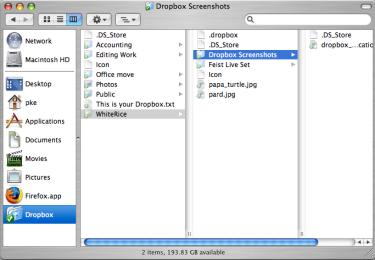
Any file that you drop into your Dropbox folder automatically uploads to the remote Dropbox servers and you can access it from your account using a web browser. You can download and install Dropbox to as many computers as you like and link it to your account. Once that’s done, any changes to the Dropbox folder are automatically reflected on all the computers on which you have Dropbox installed and linked to. Complete synchronization.
From this description, Dropbox might not sound that great, but to fully illustrate the awesomeness of Dropbox, I must describe each of the ways I use it.
Music access / sharing
With Dropbox, you simply drop a music folder into the “My Dropbox” folder and you can access your music files easily from any computer you have Dropbox installed on or through a web browser. To share your music with other Dropbox users, you can simply drop the music folder into your shared folder (more on that later). To share your music with the rest of the world, you can drop your music into the “Public” folder and send the world a link (not recommended if you want to avoid a lawsuit).

There are other music services, such as Muxtape, that allow for a more public form of music sharing. However, if your objective is to listen to your files privately among different computers or share music with a select group of friends without any uploading / listening / file format limitations, Dropbox is the clear winner.
Photo gallery
Dropbox has a slick photo gallery. There is a “Photos” folder under the main Dropbox folder. Any picture files put in the “Photos” folder are automatically available via a photo gallery. If you create sub-folders, each sub-folder is a separate photo gallery.
If you do not need to share your pictures with everybody, they can remain in your Dropbox and nobody can access them. However, in the context / right-click menu on your computer, you can get the public URL for each sub-folder’s gallery to share with everybody:
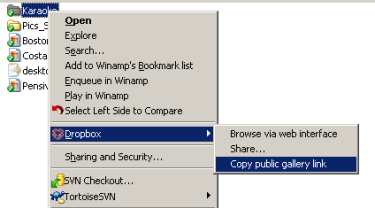
The public gallery is similar to Lightbox or Facebook galleries, with automatically-generated thumbnails:
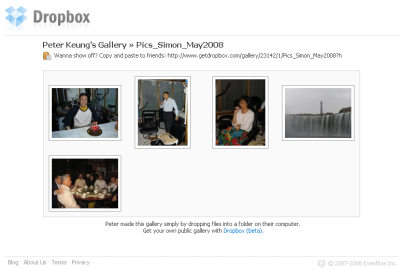
When you click a thumbnail to view the larger-size picture, you can view the previous and next photos like a slideshow:
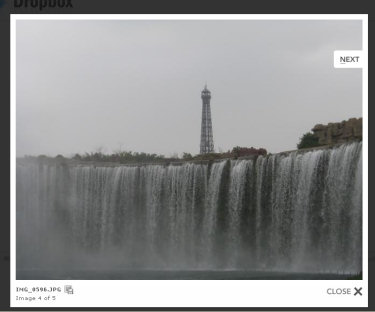
File sharing (via a link)
There are probably thousands of file sharing websites. The usual process on one of those sites is that you use an upload form to manually put the file on the public server. Dropbox has a “Public” folder under the main Dropbox folder. There is a public URL available for any of the files placed in this folder. Simply place the file(s) you want to share in the “Public” folder, wait for the files to sync with the server, then copy the public link from the context / right menu.
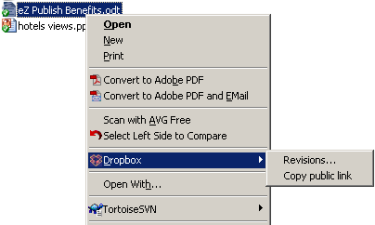
You can then share that link with your friends, family, and colleagues without having to deal with attachments or file sharing sites.
Multiple work computers
The main reason why I was drawn to Dropbox was to have an easy way to share files between my home and work computers. With the Dropbox client installed on both computers, I put all of my portable files in the Dropbox folder:
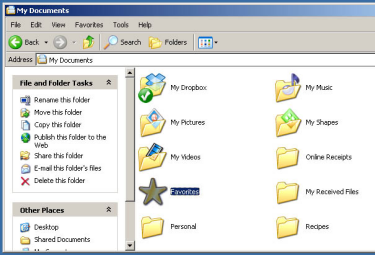
Suppose I do work in the morning on my home computer. I save my files, and head to the office for the afternoon. Once I boot up my work computer, the files that I had added or updated from my home computer are automatically updated on my work computer’s Dropbox folder. I can pick up where I left off, never having to worry about having multiple, out-of-sync repositories.
Public computers (using the web interface)
While the Dropbox client is easy to install on multiple computers, sometimes you will encounter a point where you have to use a public computer or someone else’s computer. In other words, you cannot install the client or it’s not practical to install it.
You can still access your files by logging into Dropbox’s web interface.
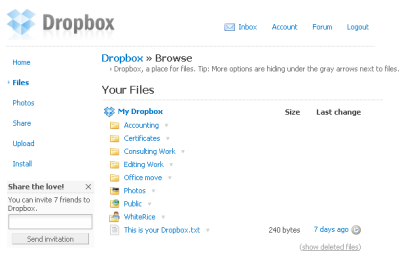
From there, download the files you need, update them, then upload them again:
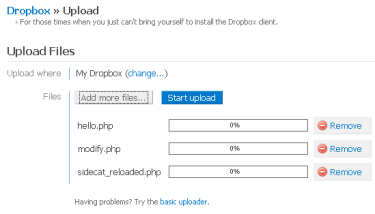
The next time you access one of your computers with the Dropbox client installed, the files will be added or updated.
Revisions and restoring deleted files
Whenever you update a file in your Dropbox, the revision is noted. You can view the history of your revisions and, if desired, restore the file back to its previous revision.
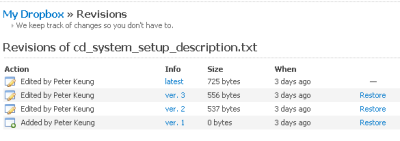
Similarly, if you delete a file and decide that you want it back, you can restore it. When browsing through your Dropbox in the web interface, you can choose to show deleted files.
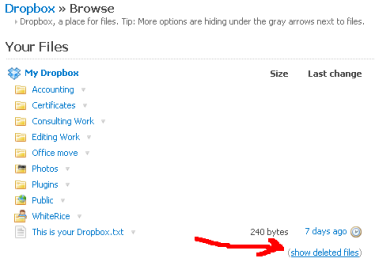
You can restore any of the deleted files (like restoring files from the “Trash” or “Recycle Bin” on your computer) or remove them completely.
File sharing using shared folders
Here’s a brief transcript of the chat that took place after Thom dropped a file into a shared folder. True story:
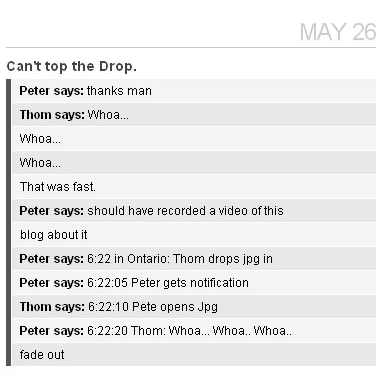
If you couldn’t follow the chat transcript, seconds after Thom dropped a jpg into the Shared Folder, Peter was notified of the new file, and then thanked Thom for it. Though it was a small file, the transaction speed was hella fast. On your computer, a shared folder can be identified by the 2 blank-faced dudes on the folder icon:
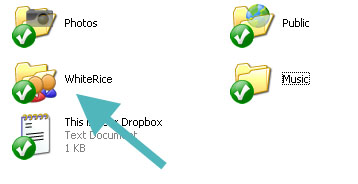
There are two different ways to create a new shared folder. First, you can create a new shared folder from your “My Dropbox” folder’s context / right-click menu:
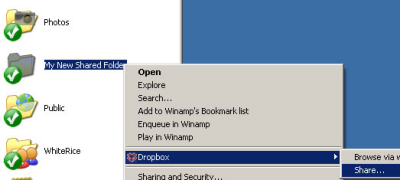
Once you click on “Share”, your browser will open the web interface for your Dropbox account. From there, you can invite other Dropbox users to partake in your shared folder fun!
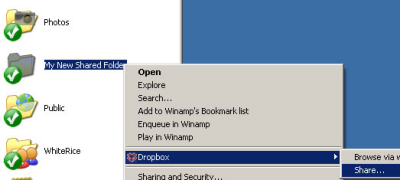
The other way to create a shared folder is directly in the web interface:

While creating a new shared folder directly from the web interface is better if you’re creating a brand new folder, the first method allows you to make any existing folder into a shared one.
From the invitees’ end, they will receive a notification in their inbox about the invite, which they can choose to accept or decline. Whoever creates the shared folder has administrative control over it, and can invite or kick out users as he / she pleases. Invitees, or “collaborators” as they are called in Dropbox, are able to invite friends or leave the folder.
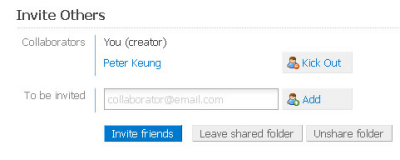
Once your shared folder is set up and the appropriate people are invited, sharing files is a joy.
Collaborative work
This article was written by two people sitting at opposite ends of the country with the help of Dropbox. In a shared folder described above, we outlined this article, drafted it (in a word processor), saved screenshots, and even sent a few messages back and forth about the article (by using text files to contain messages).
Whenever one of us uploaded or updated a file, the other party was almost instantly notified.
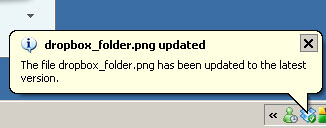
While we couldn’t work on the same file at the same time (a bit impractical unless you are working on a standard format such as in Google Docs), we had one Word file in the Shared Folder and took turns adding and editing the text in it on our own time. Dropbox took care of the automatic updating and notifications on each end, no cumbersome IM file sending required.
Communicating through Dropbox — not-so instant messaging
By no means is Dropbox intended to be a messaging solution, but there is a built-in messaging function that allows you to leave messages to your collaborators in the Shared Folder. This keeps all messages about updates, feedback, or general thoughts available within the folder that you’re collaborating on. Once you add a comment, it sends an email out to all the collaborators informing them a comment was added.
You can also employ a makeshift messaging system by creating a text file in a shared folder. The text file is ideal as opposed to another file format because it is quick and simple, and can be viewed directly in a web browser if needed.
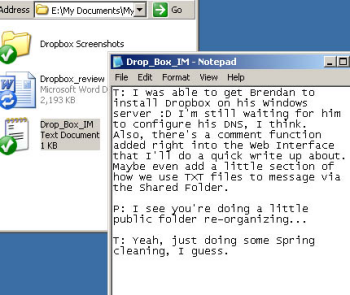
After adding a new message in the text file and saving it, your collaborators will get a notification that the file has been updated, which essentially means that there is a new message.
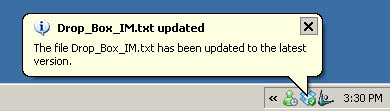
There are obviously more efficient ways to sending instant messages, but the methods described above allow for messages to be sent when you cannot reach a collaborator through an IM program, such as MSN, or if you want the messages saved in some form of repository. It’s also faster than sending an email or replying to one.
Future uses
As a Linux client is upcoming, it would be handy to install the client on a server in order to sync and work on website files, eliminating the need to use FTP, SSH, or SVN clients. This can also be done on a Mac OS X or Windows server (I’ve successfully tested this) by using one of the sub-folders under your Dropbox folder as the “pub_html”, “httpdocs”, “www” or similar folder.
Storage space and conclusion
Currently, new Dropbox beta users receive two gigabytes of storage space to hold all files, revisions, and deleted files. This is plenty of space for your document, music, and picture needs. It is not enough if you are sharing large videos, but to make good use of Dropbox’s speed and efficiency, use something else for such needs.
Even though you run the risk of a remote server crapping out and losing your hosted files, there’s little worry since everything is always backed up on your local machine, or machines (assuming, in a worst-case scenario, that you can disconnect your computer before it syncs with an empty dropbox account by deleting every file). And if you have shared folders, there will back-ups of the files on each of your collaborators’ machines. However, if you wanted to access files through the web interface if the servers go down, you’re SOL. But that’s a risk I’m more than willing to take.
Dropbox is currently free for everybody, but it will probably also offer premium, paid accounts with more storage and features when it is officially open to the public. I have been so impressed by it so far that I think an account is worth a few dollars per month even for its current offering.

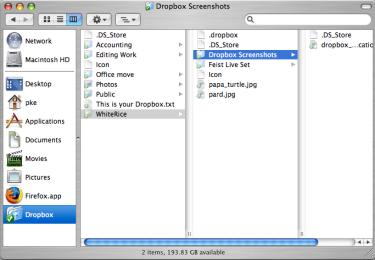

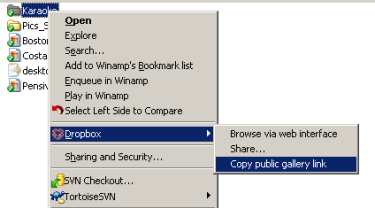
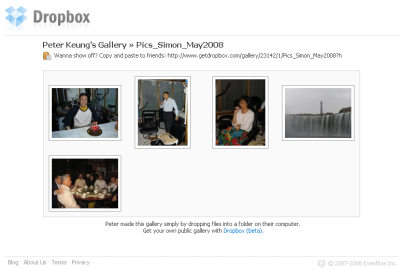
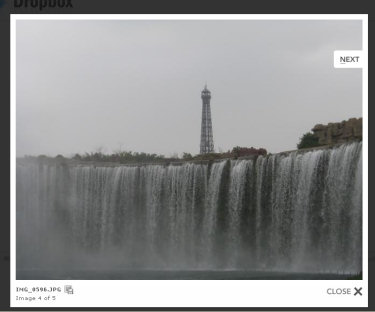
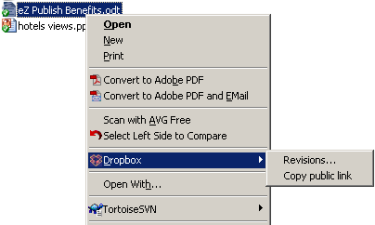
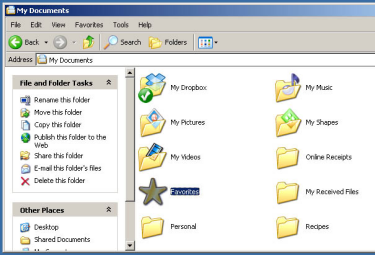
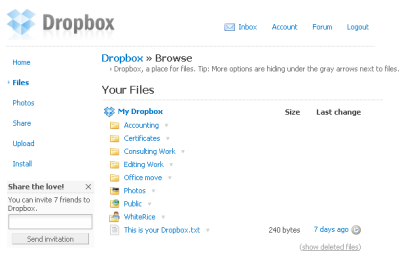
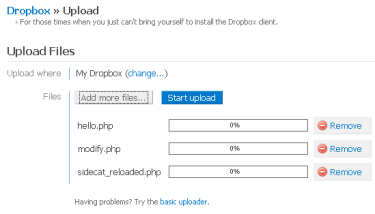
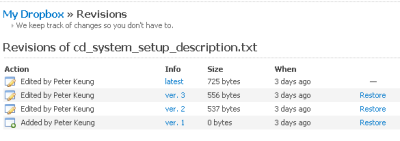
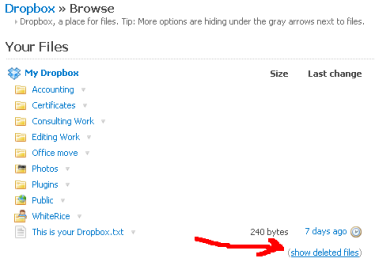
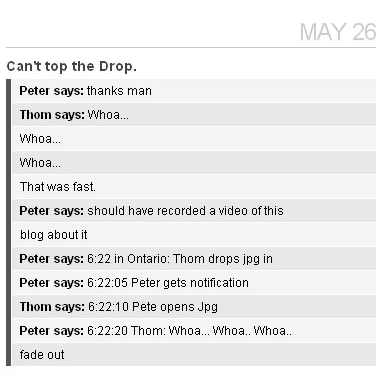
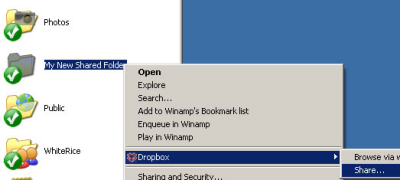

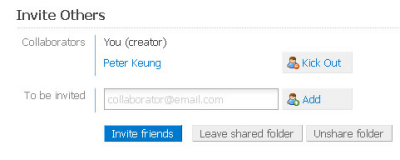
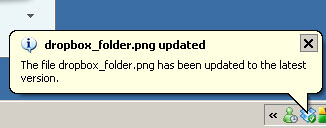
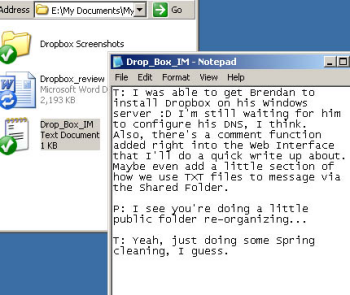
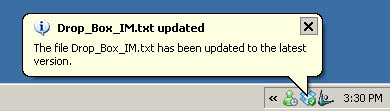
 With Google Notebook, you can browse, clip, and organize information from across the web in a single online location that's accessible from any computer. Planning a trip? Researching a product? Just add clippings to your notebook. You won't ever have to leave your browser window.
With Google Notebook, you can browse, clip, and organize information from across the web in a single online location that's accessible from any computer. Planning a trip? Researching a product? Just add clippings to your notebook. You won't ever have to leave your browser window.
 The world of web-browsers keeps changing...new things come up and if you’re not in...then you are definitely out. Let’s see all that’s new with the 3 main browsers used today.
The world of web-browsers keeps changing...new things come up and if you’re not in...then you are definitely out. Let’s see all that’s new with the 3 main browsers used today. uld be exceeding my word count)
uld be exceeding my word count) Since then, Apple has really run with the KHTML engine, forking it off, renaming its development version "
Since then, Apple has really run with the KHTML engine, forking it off, renaming its development version " OH YEAH...Internet Explorer “Ye olde workhorse”
OH YEAH...Internet Explorer “Ye olde workhorse” It’s got this really cool feature called Accelerators (quite intuitive of a company largely accused of being just the opposite). Apart from that enhanced performance, navigation and history management are the latest additions/improvements.
It’s got this really cool feature called Accelerators (quite intuitive of a company largely accused of being just the opposite). Apart from that enhanced performance, navigation and history management are the latest additions/improvements.

